Free support 24/7
Free support 24/7

How to market your online store via WhatsApp
WhatsApp is the most popular messaging app in the world, used by more than 2 billion people in 180 countries¹. And not only to communicate with friends and family, but also to market and promote products, services and brands. How can you take advantage of this golden opportunity to increase the sales of your online store via WhatsApp?
In this article, we'll walk you through simple and effective steps to create a powerful WhatsApp marketing strategy, and review some tools, tricks, and tips that will help you achieve the best results.

Step one: Define your goals and KPIs
Before you start sending marketing messages to your customers via WhatsApp, you have to determine what goals you want to achieve through this channel. Do you want to increase the number of visitors to your online store? Do you want to increase your conversion rate from visitors to buyers? Do you want to increase the value of a single order or the repeat rate? Do you want to increase customer satisfaction and loyalty?
After you set your goals, you need to set benchmarks to track and evaluate your performance. For example, you can measure the number of messages you sent, the number of messages opened, and the number of clicks on links you placed in messages. You can also measure the number of sales or revenues that you have achieved through WhatsApp. And don't forget to set benchmarks to see if you're doing well or bad.
Step Two: Determine your target audience
Not all of your customers are interested in receiving marketing messages from you via WhatsApp. Therefore, you have to define your target audience based on demographic, geographic, behavioral and psychological information. For example, you can target customers who have recently purchased from your store, or customers who have left the shopping cart without completing the order, or customers who have shown interest in a specific category of products.
After you determine your target audience, you must obtain their consent to send messages to them via WhatsApp. You can do this in different ways, such as:
- Asking for their phone number and approval when they register with your store or when completing their order.
- Adding a box to subscribe to the WhatsApp service on the product page, payment page, or order confirmation page.
Add a link to add your phone number to their contact list in the emails or SMS messages you send to them.
- Generate a QR code that they can scan with their phone's camera to join your WhatsApp list.
Remember to respect your customers' privacy and comply with the laws and regulations regarding WhatsApp marketing in your country. Also, remember to give them the option to unsubscribe at any time if they don't want to receive any more messages from you.

Step Three: Get the WhatsApp Business app
If you want to do professional WhatsApp marketing, then you should use WhatsApp Business. This application is free and specially designed to meet the needs of small and medium businesses. This application provides you with many advantages, such as:
Create a profile for your business that contains your business name, logo, description of your business, website address, business hours and other important information.
- Create a catalog to display your products or services with prices, images and links.
- Create welcome messages, absence messages, and quick messages to communicate with your customers automatically and immediately.
- Use tags and filters to easily organize and manage your conversations with your customers.
- Use statistics to see how many messages have been sent, received, opened and replied to.
Use the WhatsApp web or desktop application to send and receive messages from your computer.
Step Four: Design and customize your messages
When you send marketing messages via WhatsApp, you have to keep in mind some important points, such as:
Keep your messages short, concise, and clear. Do not use complex or incomprehensible words or sentences.
- Make your messages personal and addressed to the recipient by name. Use easy, friendly, and respectful language.
Make your messages interesting and useful. Add value to your customers by providing information, advice, special offers or free gifts.
Make your messages an invitation to action. Use words that encourage your customers to click on the link, contact you, visit your store, or buy your product.
Make your messages varied and original. Use different formats, such as text, images, videos, audio, stickers, and emojis. You can also use WhatsApp statuses to post interactive and engaging content.
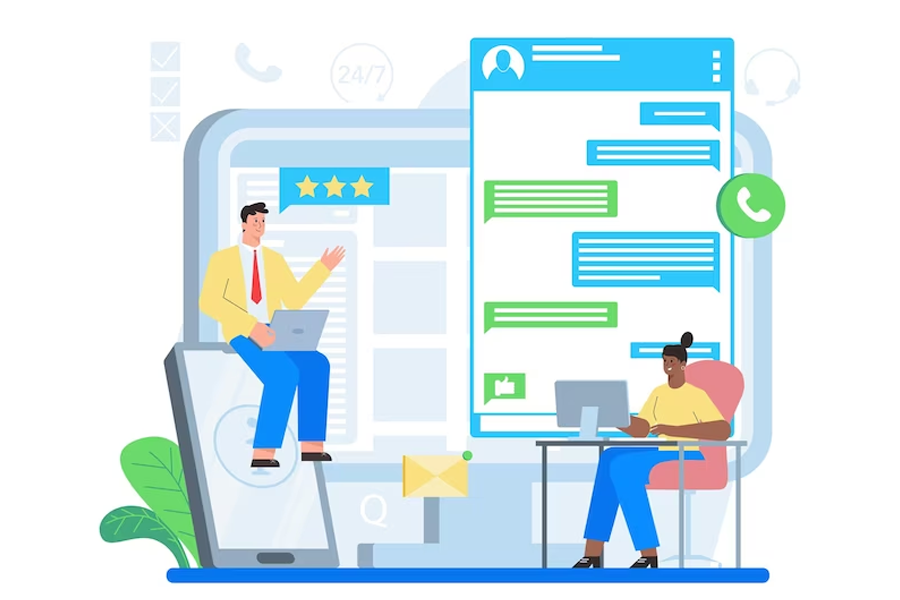
Step 5: Provide great, immediate customer service
One of the most important advantages offered by WhatsApp is the ability to provide fast and efficient customer service to your customers. Instead of waiting in phone lines or sending unanswered emails, your customers can contact you via WhatsApp anytime and anywhere. In this way, you can improve the satisfaction and loyalty of your customers and increase the chances of them repurchasing.
To provide excellent customer service via WhatsApp, you have to follow some guidelines, such as:
Be available and responsive. Try to respond to your customers' messages as quickly as possible. If you are not available, send an absence letter letting them know when you will be back or an alternative way to contact you.
Be polite and professional. Use decent and appropriate language. Respect the privacy, culture and preferences of your customers. Avoid messages that are spam, annoying, or against morals or the law.
Be helpful and helpful. Listen carefully to your customers' problems, complaints, and inquiries. Provide them with appropriate and practical solutions. Care about their satisfaction and satisfaction.
Be encouraging and positive. Thank your customers for choosing and trusting you. Ask them to rate your service or product. Invite them to contact you again. Offer them benefits, discounts or gifts to motivate them to buy from you.
Important tips and tricks for effective WhatsApp marketing
To get the most out of WhatsApp marketing, you can follow some of the following tricks and tips:
Use Broadcast lists to send a single message to multiple recipients without them seeing each other. This method saves you time and effort and makes your messages more personal.
Use group chat
Group chats to create small groups of clients with common interests. This method helps you to enhance interaction, belonging and trust between you and your customers.
Use WhatsApp statuses to post interactive and engaging content about your products, services or offers. This method helps you to attract the attention of your customers and motivate them to communicate with you.
Use a short link to add your phone number to your website, social media pages or business cards. This link makes it easy for your customers to join your WhatsApp list in one click.
- Use the QR code to generate a box code containing your phone number. You can print this code and display it in your store, exhibitions or advertisements. Your customers can scan this code with their phone camera to join your WhatsApp list.
Use the WhatsApp web or desktop app to send and receive messages from your computer. This helps you save battery and data on your phone and makes marketing easier and faster.
Abstract of the article
WhatsApp marketing is an effective and low-cost way to increase the sales of your online store. To do this, you have to follow five main steps:
Define your goals and key performance indicators.
Define your target audience and get their approval.
Get the WhatsApp Business app and create a profile for your business.
Design and customize your marketing messages in an attractive and advocacy manner.
- Provide great and immediate customer service via WhatsApp.
Additionally, you can use some tricks and tips to improve your performance in WhatsApp marketing, such as using post lists, group chats, WhatsApp statuses, short links, and QR codes.
If you follow these steps and tips, you will be able to take advantage of the power of WhatsApp to promote your online store and increase your sales significantly.

We present to you the top 10 shopping sites that you can take advantage of
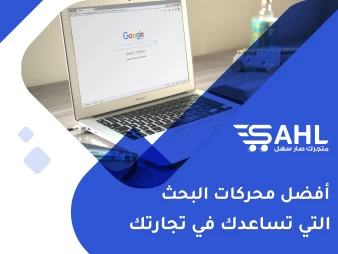
A list of the best search engines that you can link to your store to take advantage of their features
You can create your store easily