Free support 24/7
Free support 24/7
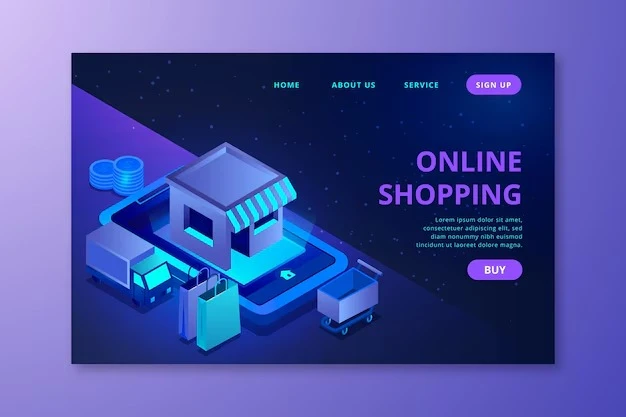
With the advancement of technology and users' reliance on various devices (phones, tablets, computer screens, and even smart TVs), it has become essential for your website to be responsive and flexible, providing an optimal user experience on any screen. A website's incompatibility with various devices can lead to the loss of visitors and potential customers, negatively impacting the success of your project.
In this blog, we will review the most important steps and tips for creating a responsive website that provides a smooth and easy-to-navigate experience on all devices.
1. What is responsive design and why is it important?
Responsive design is a modern technology that ensures that a website automatically adapts to any screen size, ensuring that content is clear and easy to read without unnecessary zooming or scrolling.
The Importance of Responsive Design:
✔ Improve user experience and increase site retention
✔ Boost your site's ranking in search engines like Google (SEO)
✔ Increase conversion rates and sales on e-commerce stores
✔ Reduce bounce rates and improve user engagement with content
If your site isn't compatible with different devices, there's a high chance your customers will lose interest, which means lost sales and traffic.
2. Use a Flexible Grid Layout
To ensure your site is responsive, you should use a flexible grid system. This system relies on dividing the page into columns and percentages rather than fixed sizes, allowing elements to automatically adapt to any screen.
Practical Example:
• A page can be designed to display 3 columns on a computer.
• On tablets, the columns can be combined to 2.
• On phones, only one column is displayed for easier reading.
3. Choose appropriate fonts and colors for small screens.
Very large or small fonts can be difficult to read on smartphones. Medium-sized fonts should be easy to read and compatible with all devices.
✔ Use Google Fonts, which are compatible with all browsers.
✔ Ensure colors are easy on the eyes in night mode or low light.
✔ Avoid using very small or very large text that causes visual distraction.
Remember that a good user experience depends on easy readability and effortless access to content.
4. Optimize images and media for faster loading speeds.
Using large images can slow down your site's loading speed, which can cause visitors to quickly abandon the page. To ensure fast loading, make sure to:
✔ Compress images using tools like TinyPNG or Squoosh
✔ Use modern formats like WebP instead of PNG or JPG
✔ Load images progressively (lazy loading) so they don't impact browsing speed.
Site speed is an important factor in improving your site's Google ranking, so don't skip this step! 5. Design Touch-Friendly Buttons and Input Forms
When browsing a website on a mobile device, users rely on touch rather than a mouse, so the design must be appropriate for this:
✔ Ensure buttons are large enough to be easy to press
✔ Provide sufficient space between buttons and links to avoid misclicks
✔ Use easy-to-use input forms, with options like drop-down menus instead of long text fields
6. Test the website on different devices and browsers
Before launching the website, it should be tested on as many devices and browsers as possible to ensure it runs smoothly and without problems. Tools such as:
📌 Google Mobile-Friendly Test to test the website's responsiveness
📌 BrowserStack or LambdaTest to preview the website on different devices and browsers
Google Chrome DevTools to simulate different screens
The more compatible a website is across all devices and browsers, the greater its chances of success and widespread adoption among users. 7. Improve User Experience (UX/UI) to Ensure Easy Browsing
Good design isn't just about screen responsiveness, but also about providing a smooth and comfortable browsing experience. Some tips for improving user experience:
✔ Use clear and simple navigation menus
✔ Provide a search button in a prominent location to facilitate access to content
✔ Make good use of white space to optimize the order of elements on the page
✔ Make the site responsive to commands and page navigation
The easier the site is to use, the more users engage with it!
8. Optimize SEO for Responsive Websites to Increase Traffic
Designing a responsive website helps improve its search rankings, but there are some additional factors to consider:
Use appropriate keywords within the content
Add alt text to images to make them search-friendly
Improve website loading speed, as it affects Google rankings
Create high-quality content that solves users' problems and answers their inquiries
Optimizing SEO for responsive websites helps you attract more visitors and achieve sustainable success.
Designing a responsive and flexible website isn't just a technical luxury; it's a fundamental necessity to ensure your website's success in the age of diverse devices. By following the right principles, such as using flexible grids, optimizing the user experience, and ensuring high loading speeds, you can create a website that offers a smooth browsing experience across all devices.
Do you want a professional, responsive website design? Contact us today and we'll help you build a high-quality, screen-friendly website!

تعرف على أهم المعايير اللي تساعدك تختار شركة برمجة تقدر تثق فيها وتبدأ مشروعك الإلكتروني بأمان واحترافية

وش وضع الخبرة التقنية هل هي شرط أساسي ولا تقدر تبدأ بدونها نجاوبك بالتفصيل في هالمدونة
You can create your store easily