Free support 24/7
Free support 24/7

In the world of digital commerce, owning an online store has become indispensable. Many business owners start simply using HTML, one of the most important web design languages. While HTML alone isn't enough to run a complete store, it is the cornerstone of any website.
In this blog, we'll explain how to create an online store using HTML in simple steps, especially if you're a beginner and want to start your project from scratch, or at least understand what goes on behind the scenes.
1. Define the Store's Purpose
Before you start designing any store, you need to know its purpose:
Is it a store selling handmade products? Clothing? Or books? Defining the purpose will help you identify the sections you need to add.
2. Create the Basic Structure of the Page
Start by planning the homepage components:
• The header contains the store's logo and project name.
• A navigation menu with links to sections such as "Home," "Products," "Cart," and "Contact Us."
• A product display area, with each product having an image, name, price, and a button to add it to the cart.
• A shopping cart, where the products added by the user are displayed.
• A footer, containing contact information or terms of use.

3. Add product details
Each product should have a simple description, an image, and a clear price.
Try to keep the design clean and avoid placing too many details in one place. The goal is for the customer to find everything without getting distracted.
4. Design a cart page
The cart is an essential element. You should have a dedicated section displaying the products the user has added, with the ability to delete any product or modify the quantity.
5. Add a simple contact form
Even if your store is just starting out, it's important to have a "Contact Us" form through which the customer can submit any inquiries or suggestions, enhancing user confidence in the store.
6. Improve the user experience with visual appeal
After you've finished organizing the content, start adding aesthetic touches using CSS (you can collaborate with a designer if necessary).
This stage will help you make your store look like a professional e-commerce website.
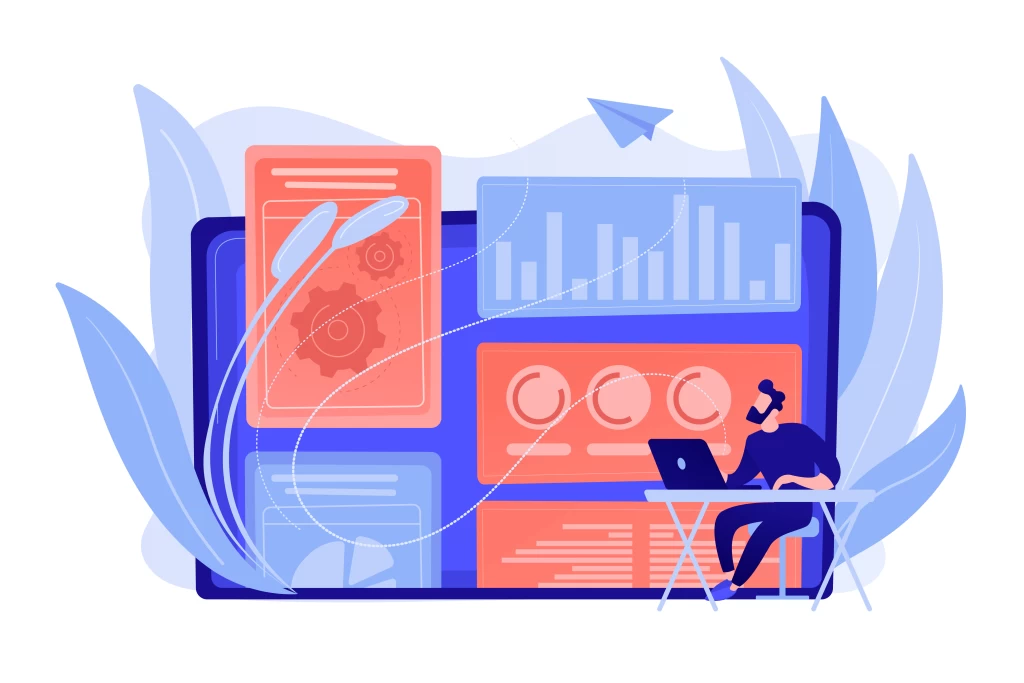
7. Develop the Website in the Future
After the HTML stage, you can begin developing your store using additional languages like JavaScript to make it dynamic (such as adding a product to the cart without reloading the page) or linking it to an electronic payment service.
If you're planning to start your project with a simple step, designing a store using HTML is the best place to start. You'll learn the basics and gain a solid understanding of the internal structure of e-commerce stores. After that, you can gradually develop it into a professional website, or contact a specialist to help you create a fully integrated store.
And if you want to rest easy, the Sahal team offers services to design a fully integrated e-commerce store from scratch, with an attractive design, suitable for the Saudi market, and compatible with all devices.
Would you like me to prepare a custom content template for you to use as sections within your page?

تعرف على أهم المعايير اللي تساعدك تختار شركة برمجة تقدر تثق فيها وتبدأ مشروعك الإلكتروني بأمان واحترافية

وش وضع الخبرة التقنية هل هي شرط أساسي ولا تقدر تبدأ بدونها نجاوبك بالتفصيل في هالمدونة
You can create your store easily